반응형

1. Repository를 선택해서 들어간 후, Settings를 클릭한다.

2. 화면 맨 아래에 Danger Zone에서 Delete this repository를 클릭한다.

3. 확인 모달창이 보이면, Please type [] to confirm. 에서 []에 적힌걸 그대로 적으면 'I understand the consequences, delete this repository' 버튼이 활성화 되는데 클릭한다.

4. password를 입력한 후 confirm password 버튼을 클릭한다.
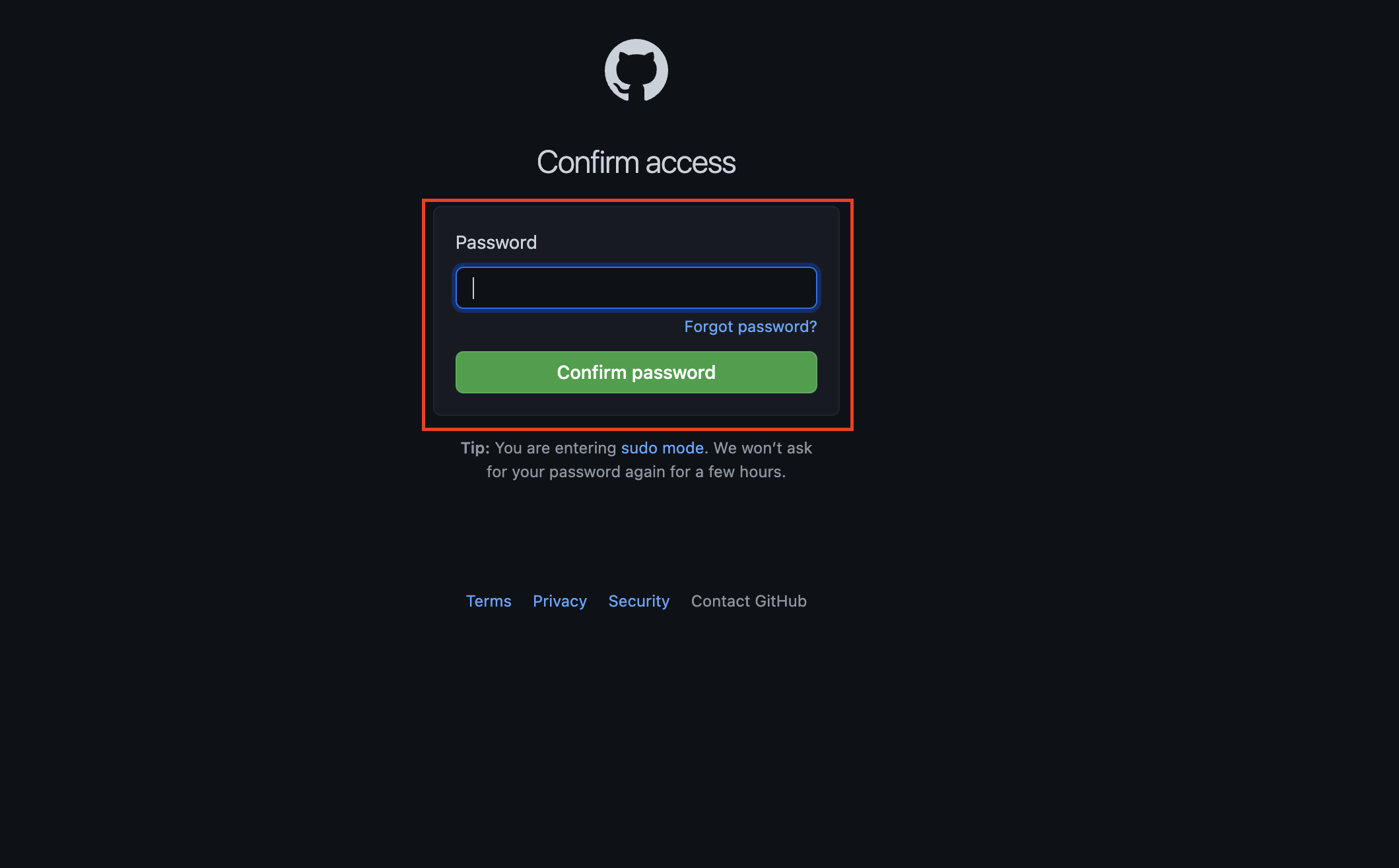
오늘은 뭐 먹지? - 메뉴 추천, 음식 메뉴 고르기 - Google Play 앱
메뉴 선택 장애가 있는 분들을 위한 메뉴 선택 앱!
play.google.com
반응형
'Git&GitHub' 카테고리의 다른 글
| [GIT] 테스트(연습) 할 수 있는 온라인 사이트 (codeonweb) (0) | 2023.01.17 |
|---|---|
| [Github] master에서 main으로 반영 안 될 때 (0) | 2022.04.12 |
| [GitHub] main은? (0) | 2022.04.12 |
| [git(깃)] 설치 후 계정 초기화 (0) | 2022.04.12 |
| [git] 맥북(Macbook) M1에서 git 설치 -Warning: /opt/homebrew/bin is not in your PATH 해결 (0) | 2022.03.11 |




댓글